BUILDING A MICRO WONDER
RMI's micro-Encoder is many instruments in one.
The Rocky Mountain Instrument micro-Encoder provides a wealth of engine and flight data in a unit that can be built at home.
By Richard Riley
If you didn't notice the demise of the Heathkit line of build-it-yourself electronics, you weren't alone. At its peak, Heath offered money-saving kits to build test equipment, amateur radio gear, and consumer electronics, including top-quality stereo components, home computers and color television sets. Eventually, however, economies of scale and cheap foreign labor combined to tip the balance: Factory-built electronics became less expensive than Heathkits. Heath-Zenith sold its last kits several years ago.
For avionics manufacturers, the economy of scale works in reverse: lack of a huge consumer market results in relatively inefficient factory production. Thus it is possible to create kit-built avionics that perform as well or better than anything off the shelf, at a fraction of the price.
RMI makes two such items, both available as kits or (for a little more money) as fully assembled instruments. The uMonitor (pronounced micro-Monitor) is a compact, multifunction engine instrumentation system, and the micro-Encoder is a pitot-static computer. The micro-Monitor is a low-price alternative to the bells-and-whistles engine analyzers it isn't a temperature scanner, but it does everything else you'd ever want engine instruments for, and it does it for about $1200.
The micro-Encoder, on the other hand, appeared to be the niftiest thing to
hit a panel since GPS, and that's the system that I chose to test first. Its
primary justification for existence is that it works as a blind encoder for a
mode-C transponder, and also works as an electronic VSI. It fits in a 3-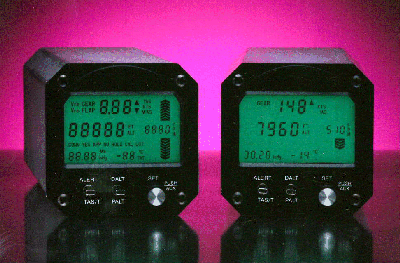 inch panel hole, so you can replace your mechanical VSI without
losing any space. Then the fun starts. The micro-Encoder is a kind of
pitot-static computer, and indicates pressure, density and indicated altitude;
indicated and true airspeed in mph, knots and percentage of mach; and outside
air temperature. RMI recommends that you not replace anything more than a VSI
with the system and I agree if my electrical system goes out when I'm IFR, I
still want to have airspeed and altitude in front of me .
inch panel hole, so you can replace your mechanical VSI without
losing any space. Then the fun starts. The micro-Encoder is a kind of
pitot-static computer, and indicates pressure, density and indicated altitude;
indicated and true airspeed in mph, knots and percentage of mach; and outside
air temperature. RMI recommends that you not replace anything more than a VSI
with the system and I agree if my electrical system goes out when I'm IFR, I
still want to have airspeed and altitude in front of me .
Building It
I bought the encoder in kit form, figuring that if I could build it, anybody could. I'm a user, not a builder, especially when it comes to electronics. I still have a cable television decoder box stuffed away in a cabinet, one that I built from a kit that was advertised in the back of a popular magazine. I never unscrambled a picture, but I got the sound working once for about 10 minutes.
The encoder kit came in brown cardboard container the size of a large shoebox, the components neatly packaged in ziplock bags. The instructions are simple and remarkably straightforward. They tell you everything you need to do just follow the directions. They start off by teaching you how to solder thank goodness, because I'd been doing it wrong all these years. After several bad solder joints, I broke down and submitted to RMI's greater wisdom. Just go out and purchase the make and model of soldering iron recommended, use the rosin core solder that comes with the kit instead of the solid core that's been sitting in the drawer since the early '70s and (surprise) your joints will start forming well. First piece of advice: follow the directions; they know this stuff better than we do.
After the preliminaries, there came a period of mindless, therapeutic assembly. After you get the hang of it, it's fun almost meditative putting part after part into place. There are close to 200 little thingies to solder into place, each one with at least two solder joints. I use the term thingies advisedly, because I don't know what they do, and I don't need to. They are properly labeled and referred to in the plans by their proper names so if you are into pushing electrons around you won't feel patronized, but you don't have to understand what the parts are doing in order to make them work.
Once all the parts are put into place on their respective printed circuit boards, you assemble the boards into the chassis along with the display and various knobs and hardware. The manual goes into tremendous detail here. Each step is clearly described, including how to build a light-bulb hot box so you can heat soak and test the instrument before installing it in your airplane. RMI is up-front about the burn-in process according to them, 90% of all failures occur within the first few hours of operation, and by heat-and-cold soaking the unit during those hours, the number of in-flight failures goes to nearly zero.
At this point, I'd put about 32 unhurried hours into assembling the micro-Encoder. I'm told that's longer than the 20-hour average, and there is a woman at an avionics shop in Los Angeles (who admits to having done more than one) who puts them together in 8 hours. But what I had built was handsome and functional, far more capable than anything I could buy from one of the big avionics manufacturers. The bonus was that I had saved about 35% off the price of buying it fully assembled. I'd even learned how to solder.
Calibrating It
I launched into calibration. The manual notes the appropriate sections of
the FARs and informs us that, if we are going to use the instrument as a blind
encoder, we must have the static system calibrated by a certified shop. But the
initial calibration can easily be done by the builder, as long as he is careful
about the reference data. For example, the altitude is easy to calibrate if you
are at an airfield you just need to know the field elevation 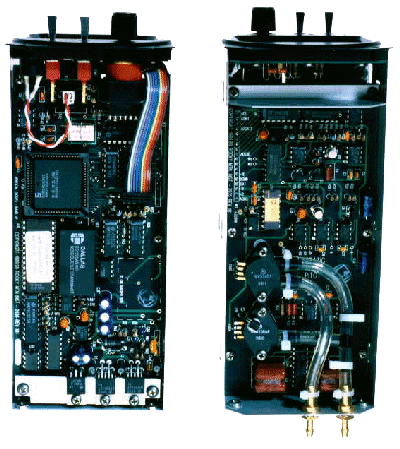 and an
accurate altimeter setting. The airspeed is a little more involved you build a
water manometer (a loop of clear plastic tubing with one end attached to the
pitot port of the instrument). You can come up with a very accurate pressure by
measuring the difference in the water levels in the manometer for example, a
3.2-inch difference in water levels equates to 70 knots airspeed. Temperature
is similar just put an accurate thermometer next to the temperature sensor, and
enter the appropriate temperature in Celsius.
and an
accurate altimeter setting. The airspeed is a little more involved you build a
water manometer (a loop of clear plastic tubing with one end attached to the
pitot port of the instrument). You can come up with a very accurate pressure by
measuring the difference in the water levels in the manometer for example, a
3.2-inch difference in water levels equates to 70 knots airspeed. Temperature
is similar just put an accurate thermometer next to the temperature sensor, and
enter the appropriate temperature in Celsius.
There are lots of choices to make in the initial programming of the unit. For example, you can have it read out the altitude setting in inches of mercury or in millibars (the European standard). The altitude readouts can be in 1- or 10-foot increments. You can also set the unit to flash or sound an audible warning at certain speeds like VNE, and stall speed both with or without flaps. You can also set the range of the VSI it has a stacking chevron analog indicator as well as a digital readout, and you can have it max out the chevrons anywhere from 1000 to 6000 fpm.
Finally, you set the default display. All the variations of altitude and airspeed are available by tapping a toggle switch, but one of them will stay on the face of the instrument without calling it up, and you decide beforehand if that will be pressure or density, indicated or true. I left mine on the standard, indicated class settings.
Installing It
Just at the point where I was about to install the Encoder in my Long-EZ, the unthinkable happened. I got a call from my partner. You know the one.
"Uh, Rich, uh, I've got a problem."
No sweat, he's blown a tire.
"We're all right, but I, uh, kinda broke the plane."
Okay, he landed with the nosegear retracted and ground off the bumper. We'll fix it when he gets home.
"There was some crosswind, and I kinda went off the side of the runway."
These few words began a year-long rebuilding process to replace the nose, landing gear and engine. So, in the meantime, I had to find a way to test how the encoder worked in the air. Fortunately, Dave Ronneberg at Experimental Aviation has one in the prototype Berkut, and since I've written about his plane in the past, he was kind enough to let me spend some more time in the front seat to check out the encoder in flight.
Ronneberg is one of RMI's more vocal supporters. "It's the most valuable instrument in my panel" he says, "It gives you vital flight information density altitude and true airspeed that you couldn't get otherwise without making a lot of calculations while you're trying to fly the airplane. It's a redundant system, so if your primary airspeed or altimeter goes out it's a non-event. I can't make my customers buy them, especially as we don't have an OEM arrangement with RMI. But it's the one instrument that I use the most, and I recommend it without reservation." The encoder is hooked up to the avionics master, so you can't set the altimeter before you start your engine. But it comes to life quickly, and remembers all the settings from the previous flight.
The altimeter setting is as you might expect a click-detent knob on the front rotates clockwise to increase and counterclockwise to decrease. There are three different alert modes: converge, hold and approach. If you get altitude restrictions in your initial clearance (or if you live under a chunk of Class B airspace, the way we do in Los Angeles) you can set a converge alert even before you take off. As you get close to the set altitude the instrument will warn you with an audible tone or flashing numbers. Once you've reached cruise, the hold alarm will inform you if you stray more than 100 feet from your assigned altitude, and the approach function lets you know when you've reached a decision height in an IFR approach.
The digital indicator for the VSI is pretty self-explanatory, but you have to understand how the analog part works. As you climb or descend, a series of stacking chevrons points in the appropriate direction. Each segment stands for a different amount of vertical speed: The first segment is very sensitive, and each progressive segment is less so. So where the first chevron might stand for 10 fpm, the second might be 50 fpm, the third 150 fpm.
Flying With It
The altimeter computing functions are some of the most useful, so I took a quick trip to Big Bear Airport to check some of them out. Big Bear is a southern California ski resort, and the airport is at 6750 feet. There is a history of planes trying to take off from there on hot summer afternoons, unable to fly out of ground effect and skimming over the adjacent lake, trying to land on one of the narrow beaches. The day I visited, the temperature was in excess of 85øF. A quick flip of a toggle switch revealed that the density altitude on the runway was 9800 feet and that my 80 mph approach speed was giving me about 92 mph true. On the trip home the same switches revealed that my 205 mph indicated airspeed was about 230 mph true. Once I called up my ground speed on the loran I immediately saw that I had a 10 mph headwind component, all without reference to ATC or E-6B.
When I landed, Ronneberg pointed out one more feature that I hadn't noticed in flight, though it was certainly clear enough when I was building the kit. In addition to the blind encoder information, the micro-Encoder has a serial data port on the back that will download information to other avionics. Ronneberg has his hooked to the loran. That way, the loran (which also knows what glide ratio the plane has) can tell you when to start your descent, or if you can make the nearest airport with an engine out. In short, the micro-Encoder does everything it claims, elegantly and for a bargain price. If you are VFR only, it and a compass will give you all the instruments you will ever need, and it's a terrific addition to an IFR panel. It's a pleasure to put together, and a joy to use in the air. My only problem is what to assemble next. Maybe it's time I take another look at that decoder box.
FOR MORE INFORMATION, contact Rocky Mountain Instrument, 202 Fremont St., P.O. Box 683, Thermopolis, WY 82443; call 307/864-9300.
![]()
RMI NOTE: The above unedited article (except for layout) appeared in Kitplanes Magazine, October 1994