Flying by the Numbers
THE MICROENCODER
By Patrick Navin
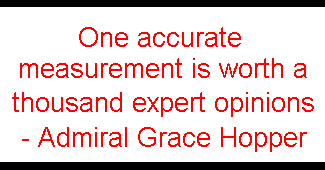 Whenever I see a great product, one made in America that can hold its
own with anything made in Japan, I just have to stand on the table and shout
about it to everyone. This forum affords me the opportunity.
Whenever I see a great product, one made in America that can hold its
own with anything made in Japan, I just have to stand on the table and shout
about it to everyone. This forum affords me the opportunity.
But there were three other reasons that I bought the MicroEncoder: its accuracy, its digital nature, and its ability to measure density altitude. This product is really several instruments in one - it has an altimeter, an airspeed indicator (ASI), a vertical speed indicator (VSI), a Mode C encoder to connect to your transponder, and an outside air temperature (OAT) indicator. It also has a computer to calculate such things as true airspeed and temperature, pressure and density altitude, altitude alerts, and indicators to tell you when it's okay to drop the gear for landing (safe extension speed) in the olde Skyhawk. Moreover, this computer can talk to your other on board computers in your Loran or GPS unit.
Human Factors
Ergonomically, the great debate has always been about which is better - digital or analog. Digital is inherently more precise, since the numbers are by definition binary; it is either one thing or another. This type of data presentation is good when the circumstances call for a precise number, e.g.. holding an altitude, or engine RPM. Analog instruments, however, show relationships more readily; you can see about how much the needle is beyond a certain point, if it has a trend, and what its rate of change is. These relationships are essentially qualitative.
A potential problem here is that the mind might have to convert certain data from one format to another in order to properly interpret it. On a clock, thirty minutes past the hour is mentally processed differently than "I have to leave in about a half hour." In moments of stress, speed of processing and the resultant interpretations can be of great importance. Many studies compared displays for altimeters because of the number of accidents caused by pilots misreading their altimeters. For more On the subject, you can read Human Factors in Engineering and Design, by Sanders and McCormick. Which is better, analog or digital? I have no idea but now I have both in my plane.
In terms of accuracy, the electronic is undoubtedly more accurate than mechanical. It would also seem that electronic circuitry would be less susceptible to the harsh elements in rendering its information. And considering that you can now take this electronic data and plug it straight into a computer for further massaging makes this product all the more attractive.
Am I dense, or is it the altitude?
What really put me over the line in my purchase decision was the fact that I got a very nasty education on density altitude when I was out flying around the berry patch one fine July day. On a landing approach I found myself being blown way off course by a crosswind that was more than I could handle and having 40 degrees of flaps hanging out didn't help. So, with full fuel and two of us on board, I gave it full throttle to go around. Since it was about 92 degrees Fahrenheit with high humidity, the old Skyhawk was very slow to react, to put it mildly. It nearly ruined my afternoon, not to mention my plane. "So that is what they meant by density altitude," I thought to myself after I later wrestled the plane to the ground.
Now that I can calculate density altitude with a punch of a button, I not only do it before landing, I do it all the time. How do you know when to put on oxygen - when you start to feel dizzy? The use of oxygen is mandated by altitude above Mean Sea Level. Yet you can be flying along at 12,400 feet, smoking a carton of cigarettes, with all the associated loss of control, and be perfectly legal. But what about density altitude? A friend of mine with extensive training in physiology tells me that density altitude most certainly has an effect on the body. With this product, you won't be surprised, since you can program in certain altitude alert levels.
Of course one could argue that you can calculate density altitude manually, and indeed, some can. I don't remember how, if in fact I ever learned. In reality, how many people ever calculate density altitude, much less do it frequently? Simply having the number at your fingertips makes you more aware of the subject, and you can effortlessly take it into consideration for such things as takeoff runs. You can thereafter check it as continuously as you might do ground speed checks on your GPS, letting the computers do the work. Checking density altitude manually is about the same as measuring your ground speed by timing how long it takes you to fly between one-mile farm sections out here in the Midwest.
The files are full of accidents attributable to a lack of awareness of density altitude, or the lack of ability to apply the information to the matter at hand. Between 1986 and 1990, 159 people died in 72 accidents attributed to density altitude. My goal is to wisely use technology that can eliminate one cause of many accidents. Hence my use of my Trimble GPS, LapMap moving map, DUATS, and computer-based flight planning software.
Old Planes, New Planes, Kit Planes
The original target market for this product was kit plane builders. That market segment offers a lot of latitude, since it is all experimental, and there is no need for TSOs or STCs. However, since the avionics in my old C-172 are 27 years old, I have often thought about replacing some of it. By installing the MicroEncoder, I have been able to add redundancy to my instruments. In fact, when using my Trimble Flightmate Pro hand held GPS unit, I would have completely independent triple redundancy, since the Flightmate has E6-B flight computer capability, and the GPS can give me ground speed and altitude. This is in addition to outfitting the flight deck for my first officer. She can have a separate, independent set of instruments with which to cross check me. Moreover, I don't have to have anything removed, which would be costly, unnecessary, unwise, and probably illegal.
![]() The
MicroEncoder comes in both kit and completed form. Since many of the builders
out there like to do everything for themselves, building avionics from scratch
seems a logical step. To me, it would be about the same as refining my own
fuel. But for those that want to do it, they can save some money - $849 for the
kit, versus $1,149 for the completely assembled unit.
The
MicroEncoder comes in both kit and completed form. Since many of the builders
out there like to do everything for themselves, building avionics from scratch
seems a logical step. To me, it would be about the same as refining my own
fuel. But for those that want to do it, they can save some money - $849 for the
kit, versus $1,149 for the completely assembled unit.
For those that enjoyed assembling the old Heathkit electronics projects, this product will probably be a snap. Most people say it takes about 20 hours to build the product from the kit form. There is a separate assembly manual that is about 55 pages long, along with several pages of schematics. The second manual is about the same length, divided into sections labeled Operations, Programming, and Installation. Whoever compiled all this not only knew how the product went together, they knew how to document the subject and superbly lay it all out in desktop publishing. The author also asked for feedback, and enclosed a self-addressed, stamped envelope to facilitate communications. It seems the big boys in avionics could learn something from these guys out in Wyoming!
I was most impressed with the fact that a certification test was done for my specific unit, showing exactly what the altitude and airspeed errors were at various points, versus what is allowable. In fact, this fine product has so many nice touches throughout, the only thing that could have made it better is a user video.
Costs
With an investment of $849 for the kit or $1,149 for the assembled product, how does that compare with the component products purchased separately? Rick Garcia at Gulf Coast Avionics sells as much aviation electronics as anyone in the country, so I asked him, since they have a pretty good idea of costs. An altimeter that can register up to 35,000 feet costs $339; an airspeed indicator $219; an encoder costs $190; a vertical speed indicator costs $185; a digital outside air temperature gauge costs $175. This brings us to about $1,100, plus tax or shipping. Then you have to include installation, which will be considerably more for five different instruments than it will be for one combined instrument. Any way that you calculate it, the MicroEncoder seems like money well spent.
Features
Altitude alerts are a feature that operate in three modes: Converge, Hold, and Approach. The Converge Alert tells you when you are nearing a pre-set altitude, such as one assigned by ATC. The Hold Alert notifies you when you vary from an altitude you have been assigned to fly. Both of these alerts are a good mental backup; if you immediately plug in the number ATC gives you, there is less chance you will forget what they said later. The Approach Alert is to notify you when descending to a decision height. The alerts show up on the display, they blink, and can also give an audio warning. You can adjust the point at which you want to be notified: it can be-100 to 500 feet, depending on how tight the tolerances are for your particular flight.
In addition to the altitude alerts, there are alerts telling you the never exceed speed, maximum normal operation speed, safe speeds for extension of gear and flaps, and stall warnings. The stall warning is active only as you decelerate down to the pre-set number. The airspeed indicator is so sensitive that it indicates trends with an up/down arrow before actually registering a change. This sensitivity, like most others aspects of this product, can be modified to suit the needs of a specific pilot or plane.
The system uses the existing pitot system; if you have problems with that and lose your mechanical altimeter, you lose this one as well. Moreover, since the MicroEncoder is tied to the plane's electrical system, if that goes out, you lose the MicroEncoder, but not your mechanical altimeter. You can add a gel cell battery to give the MicroEncoder backup power in the event of an electrical failure.
Conclusion
This is a well-built, well thought-out product. It was designed by someone who really understands the subject domain - not some contract programmer in a 60-story high rise office building in Manhattan. The MicroEncoder is a very sophisticated computer that requires some commitment to learn to operate. It is pleasing to the eye, does the job technically, is reliable, and has an excellent human interface. This makes it simple to use, thereby reducing pilot workload, while increasing the value of the tools at your disposal. All of which, we would expect, lead to safer (and more fun) flying.
Author's note
Since such things as density altitude didn't exist way back when I learned to
fly, I had to defer to Nan Shellabarger for such technical
things. Julie Nilson helped make my prose literate.
![]()
RMI NOTE: The above unedited article (except for format) appeared in CESSNA OWNER Magazine, July 1994, Vol. 20 No. 7.